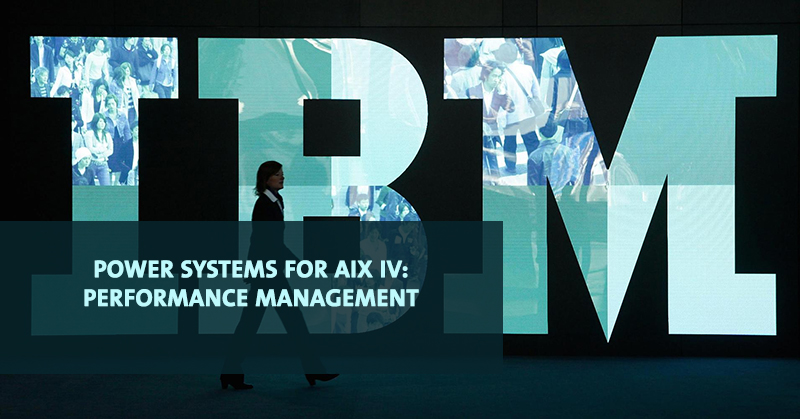With this Power Systems for AIX IV Performance Management course, Develop the skills to measure, analyze, and tune common performance issues on IBM Power Systems running AIX.
Learn about performance management concepts and techniques and how to use the basic AIX tools to monitor, analyze, and tune an AIX system. The course covers how virtualization technologies such as the PowerVM environment and workload partitions affect AIX performance management. Monitoring and analyzing tools discussed in this course include vmstat, iostat, sar, tprof, svmon, netstat, lvmstat, and topas. Tuning tools include schedo, vmo, ioo, no, and nfso.
The course also covers how to use Performance Problem Reporting (PerfPMR) to capture a variety of performance data for later analysis.
Each lecture is reinforced with extensive hands-on lab exercises which provide practical experience.
Prerequisites
You are expected to have basic AIX system administration skills. These skills can be obtained by attending the following courses:
• AIX Jumpstart for UNIX professionals (AN14G)or
• Power Systems for AIX II: Implementation and Administration (AN12G)
It is very helpful to have a strong background in TCP/IP networking to support the network performance portion of the course. These skills can be built or reinforced by attending:
• TCP/IP for AIX Administrators (AN21G)